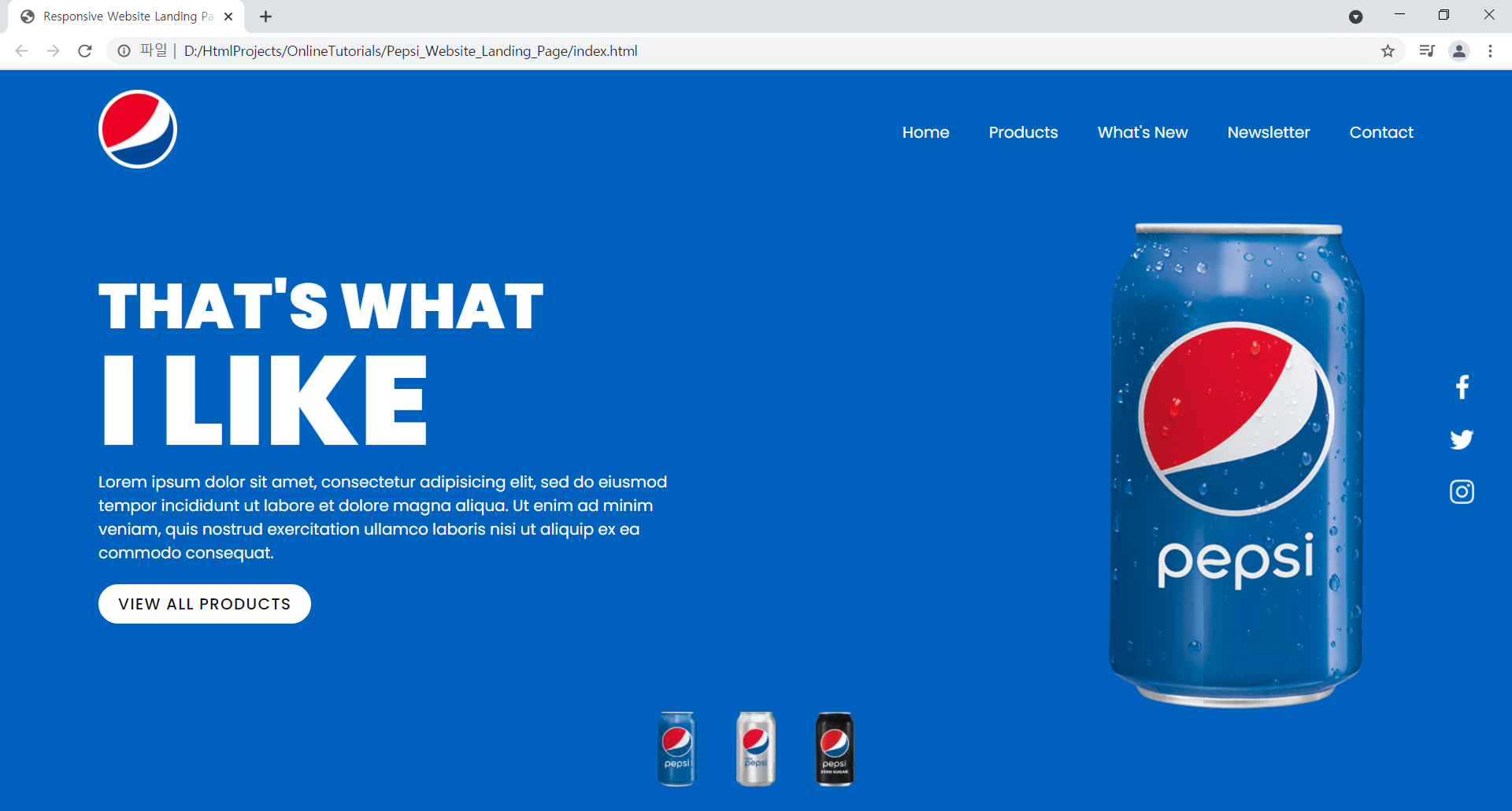
📌 YouTube - Online Tutorials 님의 영상을 보고 따라 만들었습니다.
📝 계속 따라서 만들다 보니까 구조와 태그가 눈에 익히는 것 같습니다. 앞으로도 매일 하나씩 따라 만들 예정입니다.
🖤 GitHub Link : github.com/jiyeong1004/Pepsi_Website_Landing_Page
jiyeong1004/Pepsi_Website_Landing_Page
Pepsi Website Landing Page 예제 실습. Contribute to jiyeong1004/Pepsi_Website_Landing_Page development by creating an account on GitHub.
github.com
YouTube : Online Tutorials
< image source >
Image source : https://www.pepsi.com
Image Download Link : https://drive.google.com/drive/folders/1UV9V0je86fWuDqjx7bnTJJE4WB95OkSM
< Setting The Viewport >
https://www.w3schools.com/css/css_rwd_viewport.asp
Responsive Web Design Viewport
Responsive Web Design - The Viewport What is The Viewport? The viewport is the user's visible area of a web page. The viewport varies with the device, and will be smaller on a mobile phone than on a computer screen. Before tablets and mobile phones, web pa
www.w3schools.com
HTML5 introduced a method to let web designers take control over the viewport, through the <meta> tag.
You should include the following <meta> viewport element in all your web pages:
<meta name="viewport" content="width=device-width, initial-scale=1.0">This gives the browser instructions on how to control the page's dimensions and scaling.
The width=device-width part sets the width of the page to follow the screen-width of the device (which will vary depending on the device).
The initial-scale=1.0 part sets the initial zoom level when the page is first loaded by the browser.

Part 1 : Creative Landing Page Design using Html CSS & Javascript

Part 2 : How to Make Responsive Website

'실습 > Online Tutorials' 카테고리의 다른 글
| [Online Tutorials] How To Create a Portfolio Filter Gallery (0) | 2021.05.07 |
|---|---|
| [Online Tutorials] Simple Parallax Scrolling Effect 예제 실습 (0) | 2021.04.29 |
| [Online Tutorials] Starbucks Landing Page Website 예제 실습 (0) | 2021.04.26 |



댓글