728x90
유니티 스크롤을 페이지 단위로 처리하는 것을 YouTube 영상을 보면서 만들고 실행을 시켜봤는데

InvalidOperationException: You are trying to read Input using the UnityEngine.Input class, but you have switched active Input handling to Input System package in Player Settings.
이런 에러가 발생했다.
< 해결 방법 >
에러를 찾아본 끝에 해결책을 찾았다.
1. File > Build Settings 클릭

2. Player Settings... 클릭

3. Player > Other Settings에서 밑으로 내려보면

4. Active Input Handling* 이 Input System Package (New)로 되어있을 것이다. (아니면 말고)
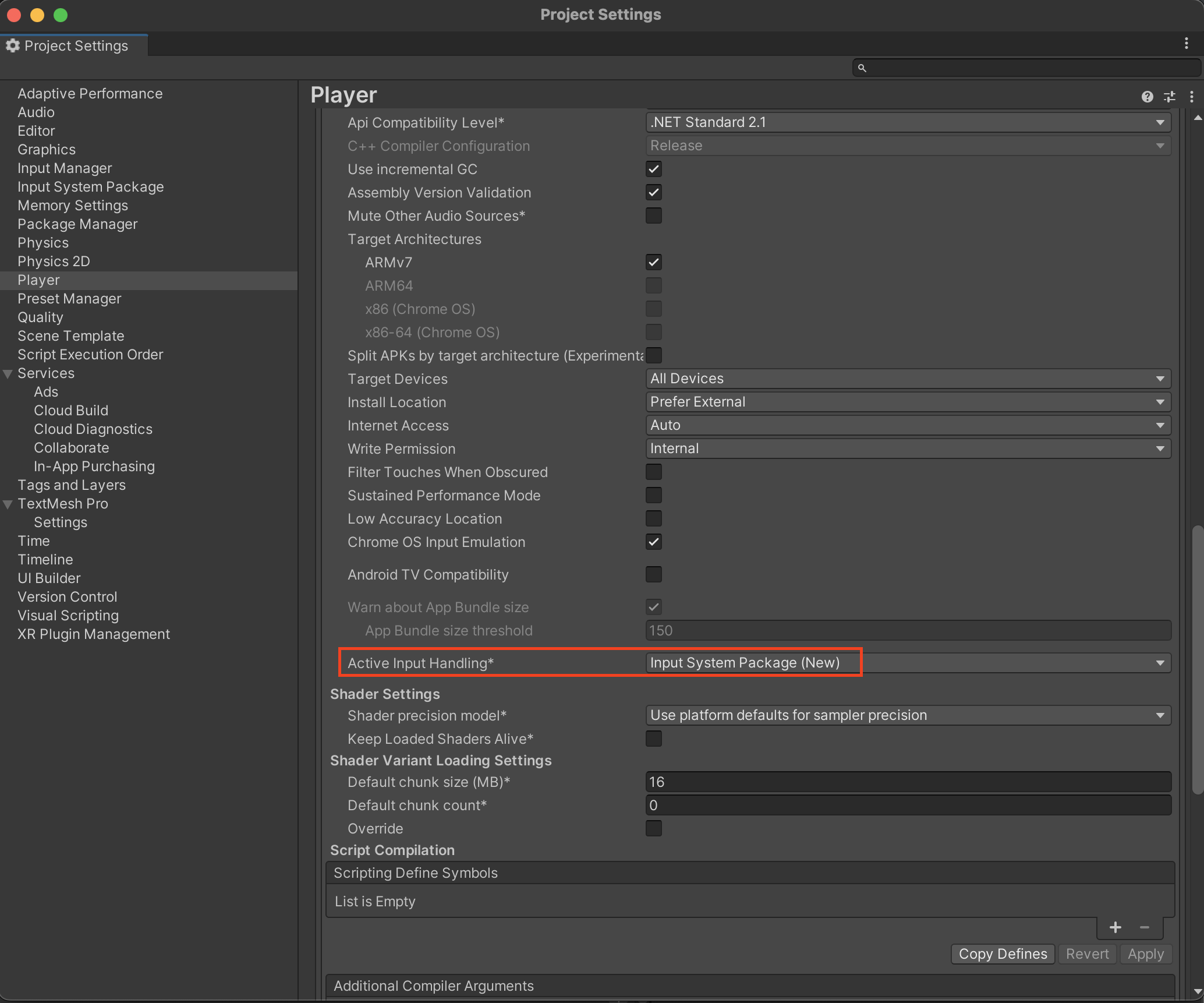
5. Active Input Handling*을 Input System Package (New) 에서 Both로 바꿔주자!
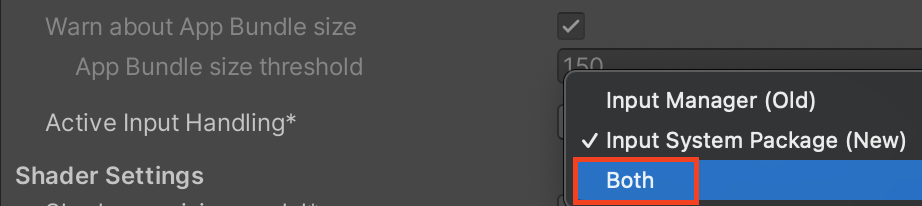
6. Apply 클릭 -> Unity 창이 잠깐 닫혔다가 다시 열릴것이다.

7. Both로 바뀐 것 확인

8. Console창이 이렇게 되면서 프로그램을 다시 실행하면 오류 없이 잘 동작할 것이다.
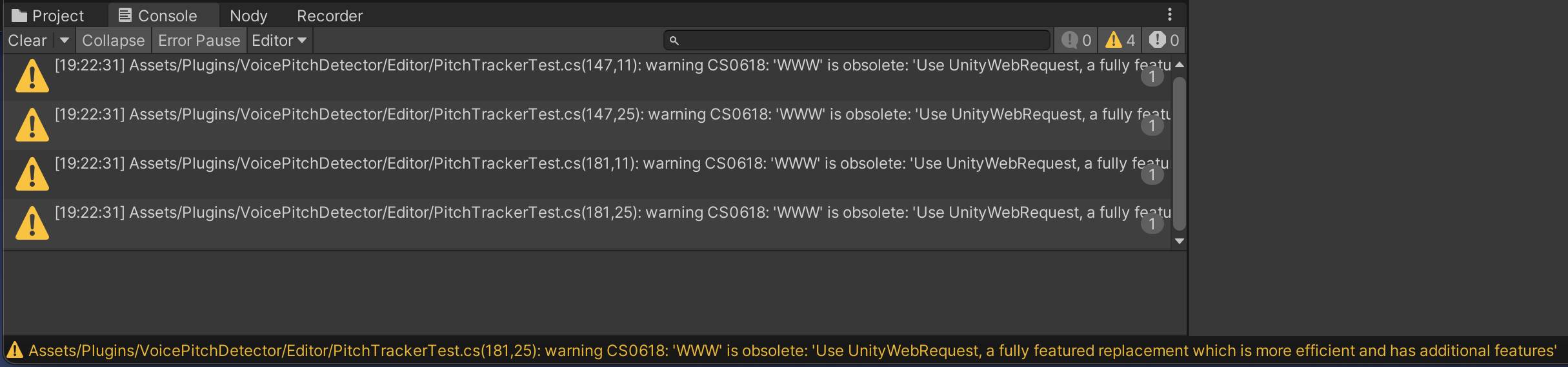
728x90




댓글